Hi guys :O i will now show you how to edit your cosplay photos using PS my PS ic c6 so yeah XD le bf installed this on my laptop i just started using PS since i have it on my laptop why not use it for my photos :O
- Curves: go to image>adjustments>curves you will see an inclined line the lower left one where the line starts adjust it a little downward and on the middle adjust it upward it will make your photo much clearer and defines * o *
- Clone Stamp : use this tool to cover up blemishes and such. press ALT to the place where you want to clone and also set the opacity to 30%-40%
- Dodge: i use this tool to highlight my face also for the eyes when highlighting your face set it to MIDTONE and opacity at 15-20% when using it for the eyes set it as HIGHLIGHT and opacity to 70-100% and highlight those eyes to make them POP~
- Burn: use this tool to make your eyeliner visible thus making your eyes more defined~ set it to either midtones or shadow 20% opacity
- Surface Blur: go to Filter>blur>surface blur it gives you this soft look its really good when your editing your skin it will give this dewy soft look make your skin look very smooooth ~
- Liquify: use to adjust minor things i dont use this thing its very hard to control Q_Q
Credits to Miss Yume Ka of D.A link to her D,A
GOOD LUCK EDITING YOUR COSPLAY PHOTOS GUYS
THANK YOU AND GODBLESS
XoXo
THANK YOU AND GODBLESS
XoXo
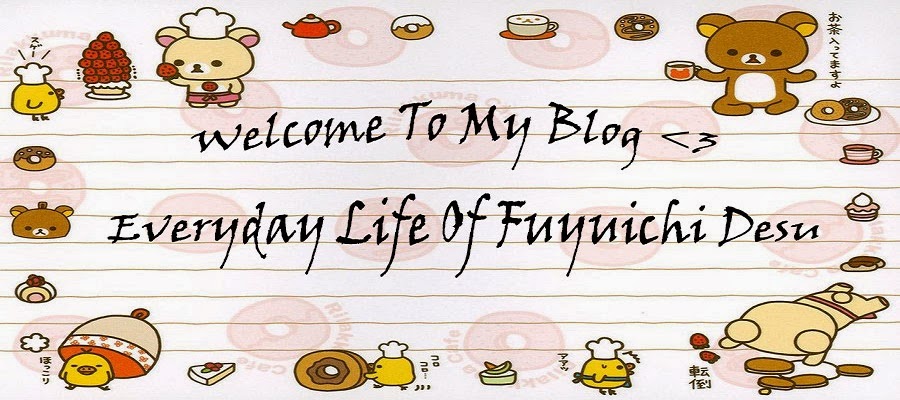








No comments:
Post a Comment